Introduction
Frustrated by hours on end of copying and pasting data from emails or PDFs? If you’re an online entrepreneur (or work for one) or run a small business, you’re familiar with the pain of manual data entry: it’s time-consuming, error-prone, and just plain no fun (even for someone who loves spreadsheets and fiddling with complex formulas). Cue Parseur, an AI-based data extraction solution that claims to automate the process—and convert your documents into structured, usable data. But is it a game-changer, as it claims to be? In this Parseur review, I will cover its features, pricing and find whether it is the best AI data extraction tool for 2025. We’re to take a deep-dive with it and see if it’s the productivity booster your business needs!
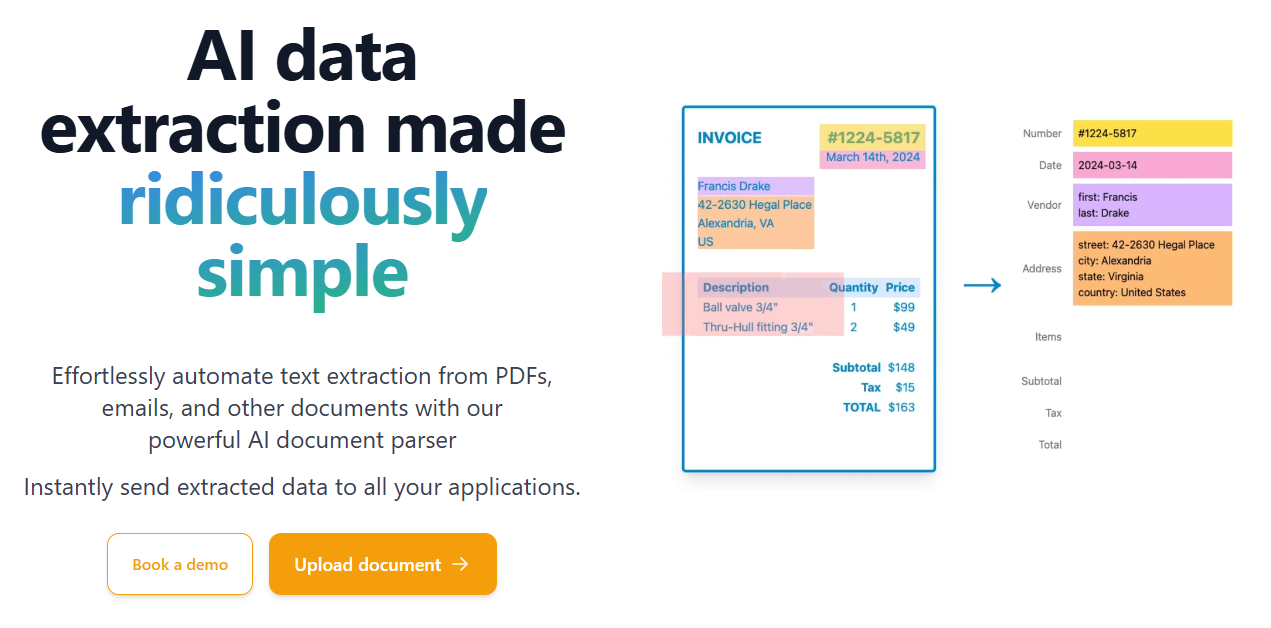
What is Parseur?
Parseur is an AI data extraction software that helps you get data from your documents on autopilot, specially email and (un)structured documents. Its tagline, “AI data extraction made ridiculously simple,” appropriately captures the essence of the offering. Whether you’re pulling out invoice details, customer leads, or order data, Parseur automates the process with AI and OCR (Optical Character Recognition) – saving you countless hours of manual labor. It’s a favorite of businesses in finance, real estate, logistics and e-commerce — and thousands of users who gush about how efficient it is.
Top Features & Benefits
Whether you’re a planner or spontaneity defines your life, you can trust Parseur to deliver in features that simplify data extraction. Here are the standouts and how they can benefit online entrepreneurs, bloggers, and small businesses:
- AI-Based Data Extraction: Our AI-based parsing engine can automatically identify and extract key fields such as names, dates or invoice totals without needing complex rules setup. So now bloggers can extract leads from emails on the fly, freeing up time to put connections with your clients.
- Template Extraction: If your documents have specific structure, you can build custom templates for 100% accuracy. A small‐business owner I know applied this trick to pull order information from 500 monthly PDFs, reducing processing time by 80 percent.
- OCR and Zonal OCR: Capable of converting scanned PDFs, and handwritten notes into structured data. Ideal for real estate agents digitizing property forms, or businesses that need to process forms, such as sr. citizens apartments, or companies taking orders at a trade show.
- Adaptive OCR: Automatically adjust for bloated documents, regardless if the text are misaligned or shifted. A life saver for logistics companies who frequently encounter various types of shipping forms.
- Integrates with 1000+ Apps: Integrates with CRMs (HubSpot, Google Sheet, or via Zapier to get the extracted data where you need it in matter of seconds. Whether it’s pushing leads directly into their email marketing funnel, entrepreneurs can automate workflows.
- Table Extraction & Data Normalization: Table extraction – such as invoice line items Data normalization – date format and address format normalization This allows startups to have a clean, organised data set for reporting.
These are features that make a difference. Here’s an example: A startup was already benefitting from the 20% increase in their lead response rate by following up faster by extracting leads automatically from inquiry forms using Parseur. Capterra reviewers love how easy it is: “It’s super capable and saves me tons of time on data input,” says Kyndall Elliott, Senior Digital Marketing Specialist. “As far as AI parsing tools go, I’ve tried everything out there, dozens of them and this is by far the best,” wrote another user, James Colter. Parseur If you’re struggling with manual data entry, Parseur could be your lifeline.
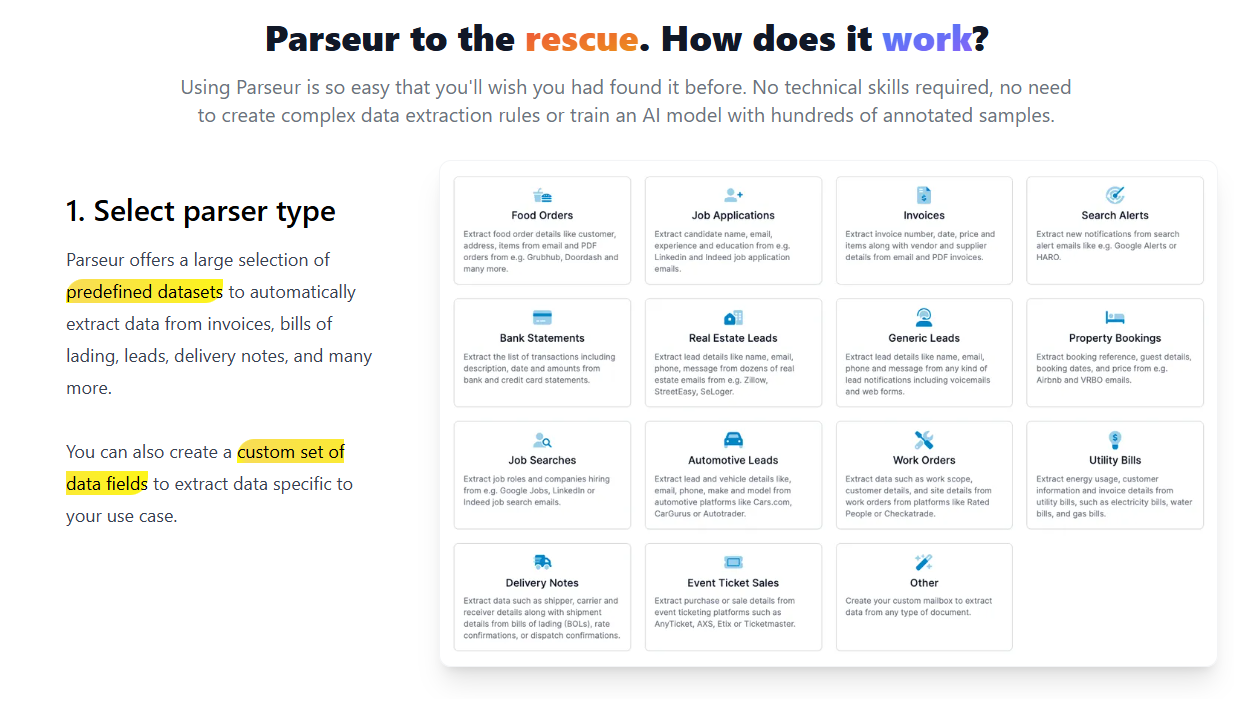
Pricing & Value
Parseur has a free plan and multiple paid plans to fit various requirements. The pricing is simple and the value is evident for companies that want to automate data entry. Here’s the breakdown, as presented on Parseur’s website:
| Plan Name | Price (Monthly) | Features | Best For |
|---|---|---|---|
| Free | $0 | 20 documents/month, basic AI parsing, 1 mailbox | Solopreneurs testing the tool |
| Starter | $99 | 1,000 documents/month, 3 mailboxes, OCR | Small businesses with some needs |
| Pro | $199 | 5,000 documents/month, 10 mailboxes, priority support | Growing startups with high volume |
| Premium | $499 | 20,000 documents/month, unlimited mailboxes | Enterprises with a lot of data needs |
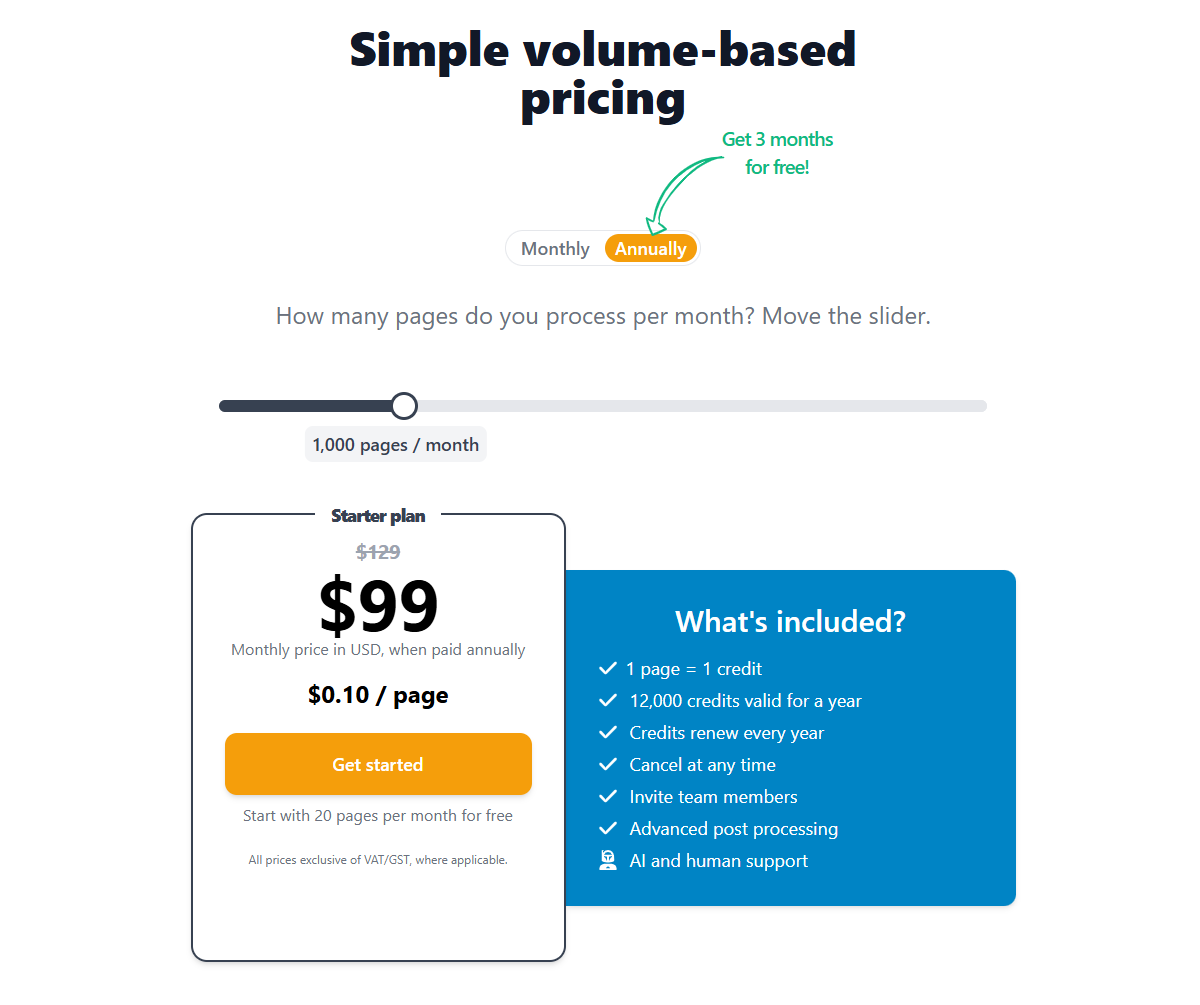
Parseur’s free plan is powerful enough to get your toes wet, and therefore a good option if you’re a blogger or freelancer just starting out. Besides, the paid plans offer nice value depending on the number of documents that you handle each month: their Starter plan is an awesome compromise for small businesses that need to manage hundreds of documents monthly. As a point of reference, Parseur says that users end up saving a total of around 189 hours of manual data entry each month, which is equivalent to $7,557 offering an example of around what idle time tends to cost. That’s a braindead compared to hire a assistant Fucking! They also provide a 14-day trial on premium plans, enabling you to try out premium features without risk. See the most recent pricing at Parseur for current details or specials: Try Parseur Now.
It’s especially appealing for entrepreneurs who need to process invoices, leads or forms frequently. Unlike competitors such as Docparser, the AI engine of Parseur is more intuitive and requires less setup. If you work in E-commerce or real estate, the ability to automate data into your CRM or Google Sheets makes it worth its weight in gold.
Pros & Cons
Pros:
- Fast, Accurate & No Typos: Thanks to AI + OCR, ever the poor quality scanned image is almost extracted perfectly, saving hours!
- Easy-Peasy: No tech skills or experience required; it’s just that easy.
- Scalable: Tens of millions of documents are no problem with this one – great for scaling businesses.
- Integrations Galore: Connects with Zapier, Google Sheets and CRMs such as HubSpot.
- Excellent Support: 24/7 chatbot and responsive team praised by users like Brett Lewis: “Support staff are very responsive and helpful.”
Cons:
- Learning Curve: Takes time to learn how to build custom templates for new users.
- No Mobile App: You will need to do everything in a browser (it works well with Chrome, Firefox, Safari).
- Price: Higher plans can seem expensive for a single blogger with low document volume.
Parseur is terrific, but it’s not ideal for everyone. The learning curve is reasonable, but if you process only a handful of documents per month, you might find the free plan sufficient and the paid plans to be overkill.
Who Should Use Parseur?
Parseur is perfect for away-from-the-desk entrepreneurs, lone bloggers and small businesses that need to deal with unstructred data. Whether you are a solo freelancer receiving all your payments through emails, a blogger tracking submissions on your email forms, or a company collecting orders on your startup’s mailbox, Parseur automatically does the ugly work. A real estate agency streamline their lead processing time by 50% by using Parseur to extract property details from request forms. It’s excellent for logistics companies processing shipping documents or for e-commerce stores parsing order confirmations.
But it isn’t for everyone. If you’re a pro coder creating custom parsing scripts or a business with only occasional documentprocessing requirements, you may not require the full force of Parseur. But for the majority of online businesses its capacity to automate data entry and plug in to tools like Zapier makes it among the best for 2025.
Conclusion & Call-to-Action
For anyone who’s fed up of manual data entry, Parseur is a godsend. Its AI-driven parsing, OCR, and painless integrations put it among the best AI data extraction tools of 2025. Whether you want to sign up people from your website, create invoices automatically, or grow a list of users, Parseur makes it for you. Good Starting Plan & Paid plans are a value for High Volume users. Looking to take your workflow to the next level? Sign up for Parseur
Affiliate Disclosure
This post contains affiliate links, meaning DigitalToolPro.com may earn a small commission on purchases made through them, at no additional cost to you. We only recommend tools that benefit entrepreneurs, bloggers, and small businesses like yours—thank you for your support!



