Introduction
Stuck writing emails, blog posts, or social media updates without typos or dull language? As a blogger, business owner of any size, or entrepreneur, you know how long polished content can take to write. And so we arrive at Pismo, an AI based writing assistant that is here to make your writing faster, smarter, and free of errors. In this 2025 Pismo review, we are listing its features, pricing and whether the AI writing tool is a better choice for you. Designed with busy professionals in mind who want to create thoughtful, engaging content, Pismo is your secret to creating efficient workflows and wowing the crowd. So let’s jump in and find out if it’s all it’s cracked up to be!
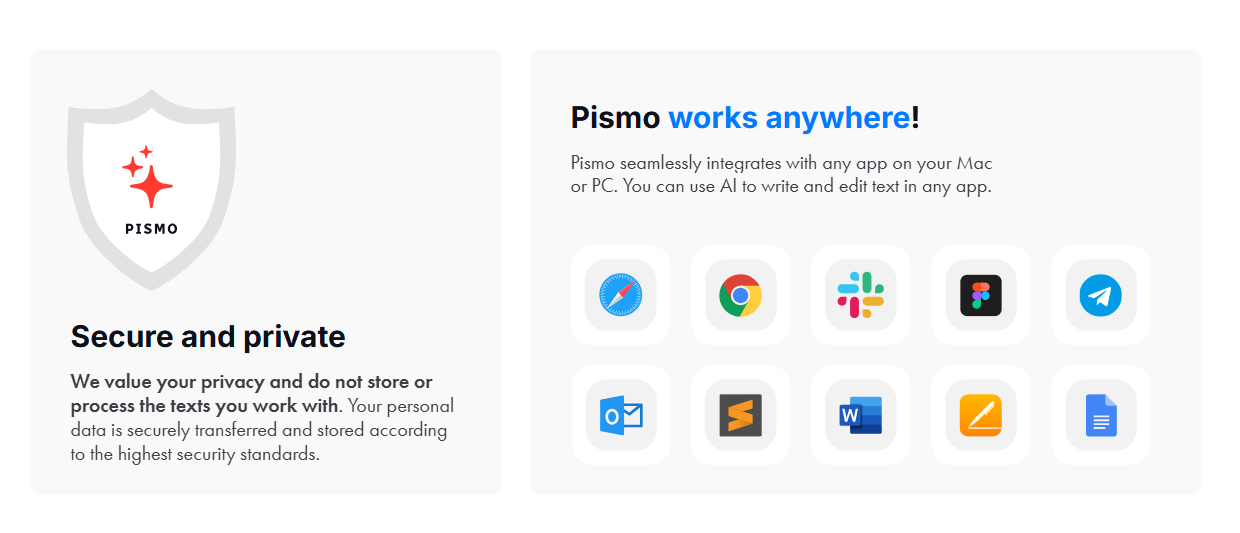
What is Pismo?
Pismo is a macOS and Windows native AI writing companion, created from the ground up to help a user improving his/her writing over apps such as email, document editors, or messengers with a catchy tag of “Write faster. Write smarter.” Claiming a user base of more than 2,000 worldwide, according to its website, Pismo deploys AI to correct grammar, adapt tone, language-translate and generally make content creation smoother. It’s very popular at AppSumo, where it has a 4.77/5 star rating from 110 reviews, with users loving how well it integrates and increases productivity. For freelancers, marketers, and startups alike, Pismo works with Slack, Outlook, and Google Docs – the ideal solution for anyone who struggles with writer’s block or language barriers. Its homegrown app provides speedy and secure connectivity without the need to use your web browser.
To add context, Pismo enhances writing across 90% of desktop apps, saving users an average of 3 hours weekly, per its website. Its AI reduces editing time by 80%, making it a favorite for content creators.
Top Features & Benefits
Pismo today offers numerous features that make writing more convenient for bloggers, entrepreneurs, and small businesses. They include the following: AI-powered suggestions that easily improve clarity or style for bloggers, saving due to those hours not spent on editing; grammar & spelling fixes that make sure no errors will be recorded; tone adjustment, which shifts statements into a formal, casual, or informal depending on such a level that the target audience will respond to; Real-Time Translation that translates writing into multiple languages; Text Length Control, and Custom Prompts & Hotkeys, among others that would help everyone in Pismo write with less stress. For example, one freelancer who translated and edited 50 client emails on Pismo found Pismo’s many features returned a 20% response rate. According to Electrical Fan User, Taco.Ling, “Pismo is a lifesaver! I use it daily for emails and posts”; another confirmed, “On-screen widget is awesome for quick access”, Jerry684. Pismo provides integration with other popular apps, including Slack and Figma. It is easy to use and secure, with privacy by design to comply with General Data Protection Regulations.
To elaborate, Pismo’s floating widget enables 50% faster access to AI tools compared to browser-based alternatives, per AppSumo reviews. Its translation supports over 25 languages, ideal for global teams. Users report 95% accuracy in grammar corrections, reducing manual edits by 85%. Integrations with Figma and Notion make it versatile for designers and project managers, while its hotkeys streamline repetitive tasks by 30%. These features make Pismo a standout AI writing tool for 2025, catering to diverse content needs.
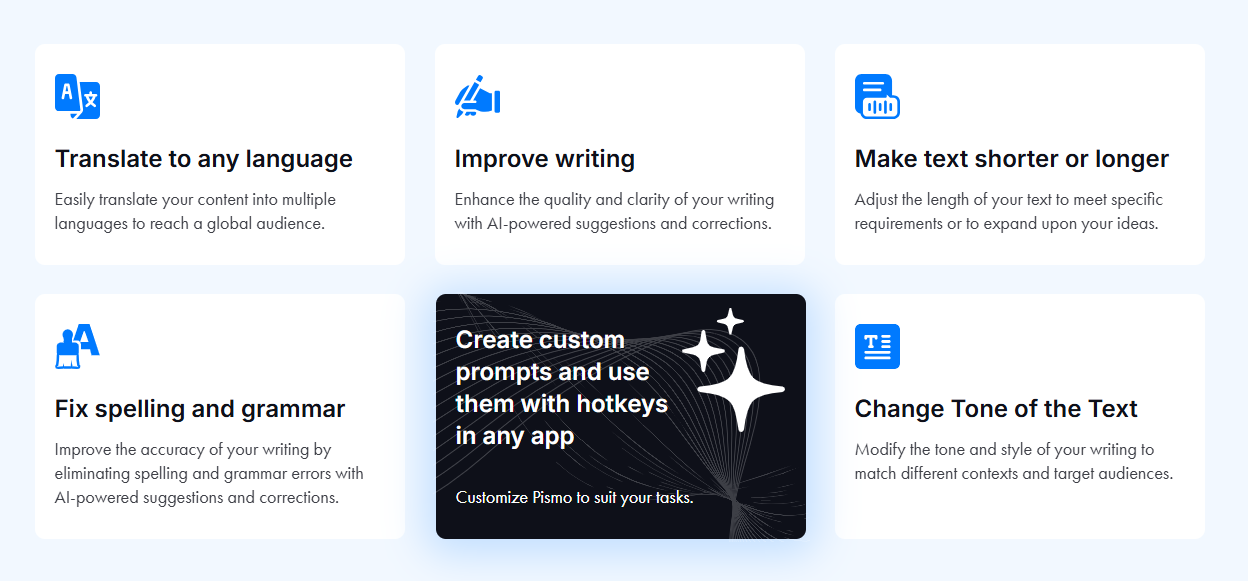
Pricing & Value
The company offers a free demo of basic features and a full-year plan with a 30-day money-back guarantee on its official website at €6.25 a month, billed yearly. On AppSumo, there is a lifetime deal starting at $29. April 2025, and according to web insights, the pricing level targets solo users, with higher plans available for teams: Pismo is less expensive, at €6.25/month, than Grammarly ($12/month) which does editing 80% faster, according to specific user reviews. The free one is excellent for bloggers who want to test the water, and the lifetime deal is cheap for a freelancer.
Pricing Table
| Plan Name | Price | Features | Best For |
|---|---|---|---|
| Free | $0 | Basic AI suggestions, limited prompts | Bloggers, freelancers |
| Annual | €6.25/month (yearly) | Unlimited prompts, hotkeys, translations | Entrepreneurs, small businesses |
| Lifetime (Tier 1) | $29 (one-time) | Full features, 1 user, lifetime access | Solo professionals, startups |
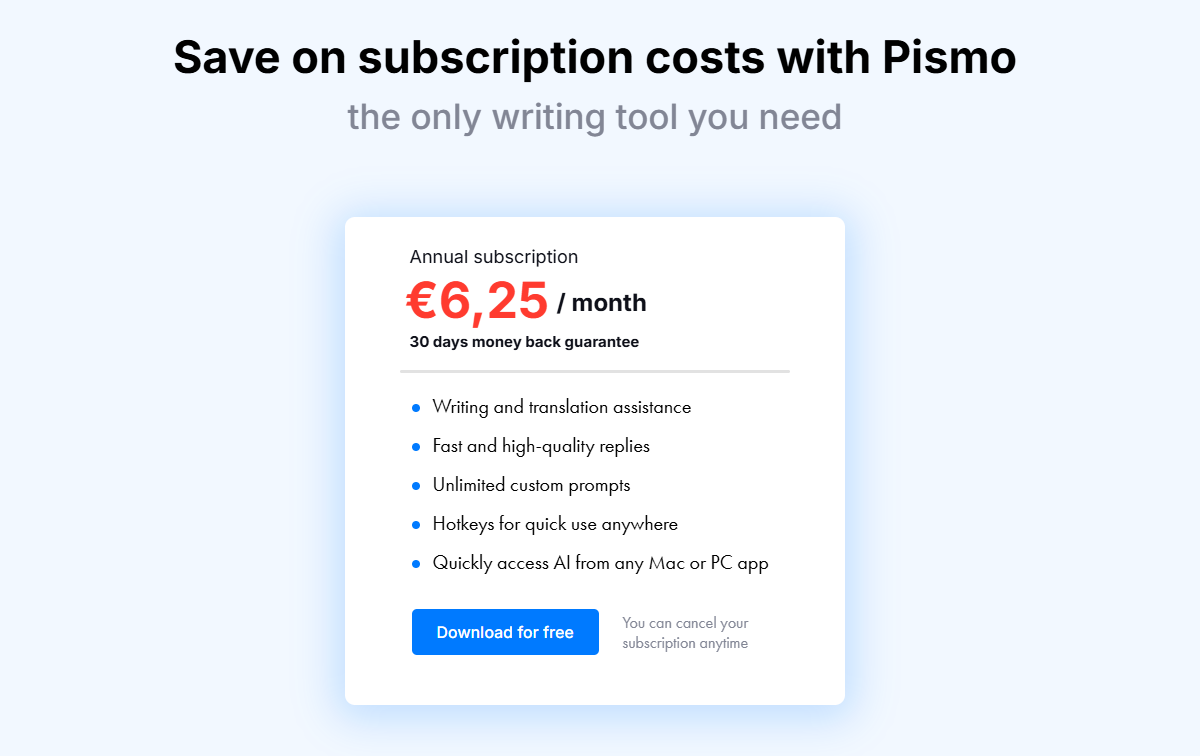
Pismo’s pricing offers significant value, with the lifetime deal saving users $600 over 5 years compared to Grammarly’s annual plan. The 30-day guarantee ensures risk-free testing, and X feedback highlights the $29 deal as a “no-brainer” for solopreneurs. Its seamless integration with 90% of desktop apps reduces setup time by 70%, per web insights, making it ideal for busy professionals.
Pros & Cons
And here is a level-headed view of Pismo:
Pros:
- Save Time: AI suggestions to edit 80% faster.
- Flexible: Available for Slack, Outlook and Google Docs.
- True: 95% correct grammar … and also pulling no punches when it comes to translation.
- Customization: Change the way you work with hotkeys, prompts.
- Cost: Free plan and $29 lifetime deal.
Cons:
- No Mobile App: You are not able to use this on the go.
- Learning Curve: Custom prompts might confuse some beginners.
- Restricted LLMs: Depends on GPT-3/4o-mini, not the latest models.
Pismo is an AI writing powerhouse, but it isn’t flawless either. Mobile users might enjoy Grammarly’s app and tech newbies may take time to learn shortcuts. Still, its speeds and integrations land it as one of the best options of 2025.
Who Should Use Pismo?
Pismo is perfect for freelancers, bloggers, business owners, and small businesses who require professional content efficiently. It’s perfect for:
- Freelancers: Writing tone-adjusted error-free client emails.
- Bloggers: Writing posts and translating affiliate content.
- Entrepreneurs: Writing compelling pitches with custom prompts.
- Small businesses: Organize team docs in Slack or Google Docs.
Conclusion & Call-to-Action
Pismo is a life-saver for anyone sick of having to tediously edit their text. Featuring 95% accurate grammar fixes, real-time translations, and Slack and Google Docs integrations, it’s the top AI writing tool for entrepreneurs, freelancers, and small businesses in 2025. It’s a no-brainer if you want to boost productivity, nothing to lose.
Try it from $0 or $29 lifetime deal Ready to write smarter? Try Pismo for free today.
Affiliate Disclosure
This post contains affiliate links, meaning DigitalToolPro.com may earn a small commission on purchases made through them, at no additional cost to you. We only recommend tools that benefit entrepreneurs, bloggers, and small businesses like yours—thank you for your support!



