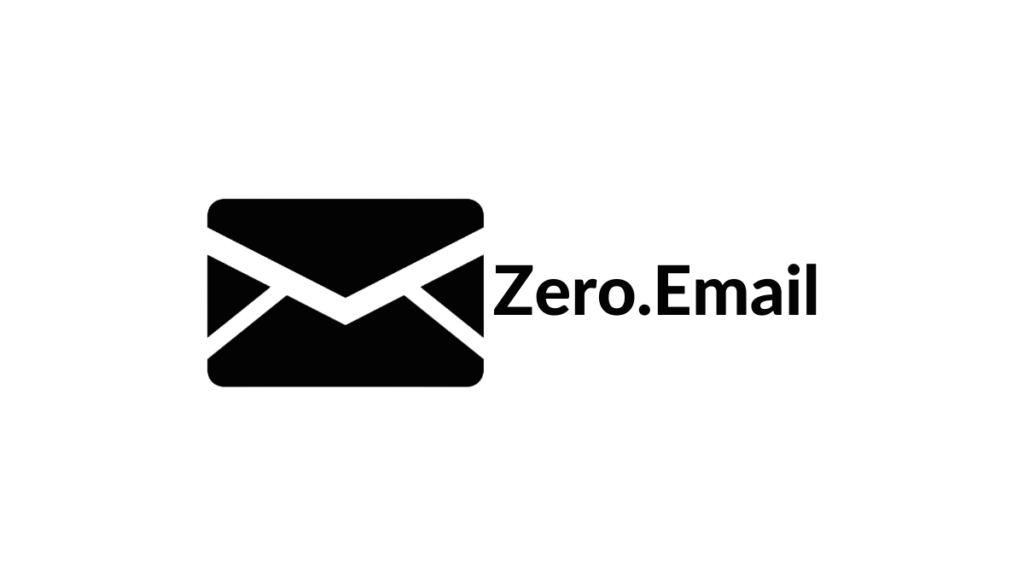Introduction
Do you feel overwhelmed with email and spend hours just to keep up? If you’re a business owner or blogger you know what a pain it can be to juggle a million messages and still have time to be productive. That’s where Zero Email comes in, to save you from your inbox with artificial intelligence. In this Zero Email review for 2025, we’re going to discuss its’ features, pricing and detemine if it is the best AI email tool for you. Zero Email is for power users who believe time is money, and perhaps, the key to getting your day back. Let’s see if it is worth the hype for the entrepreneurs and small businesses on the web!
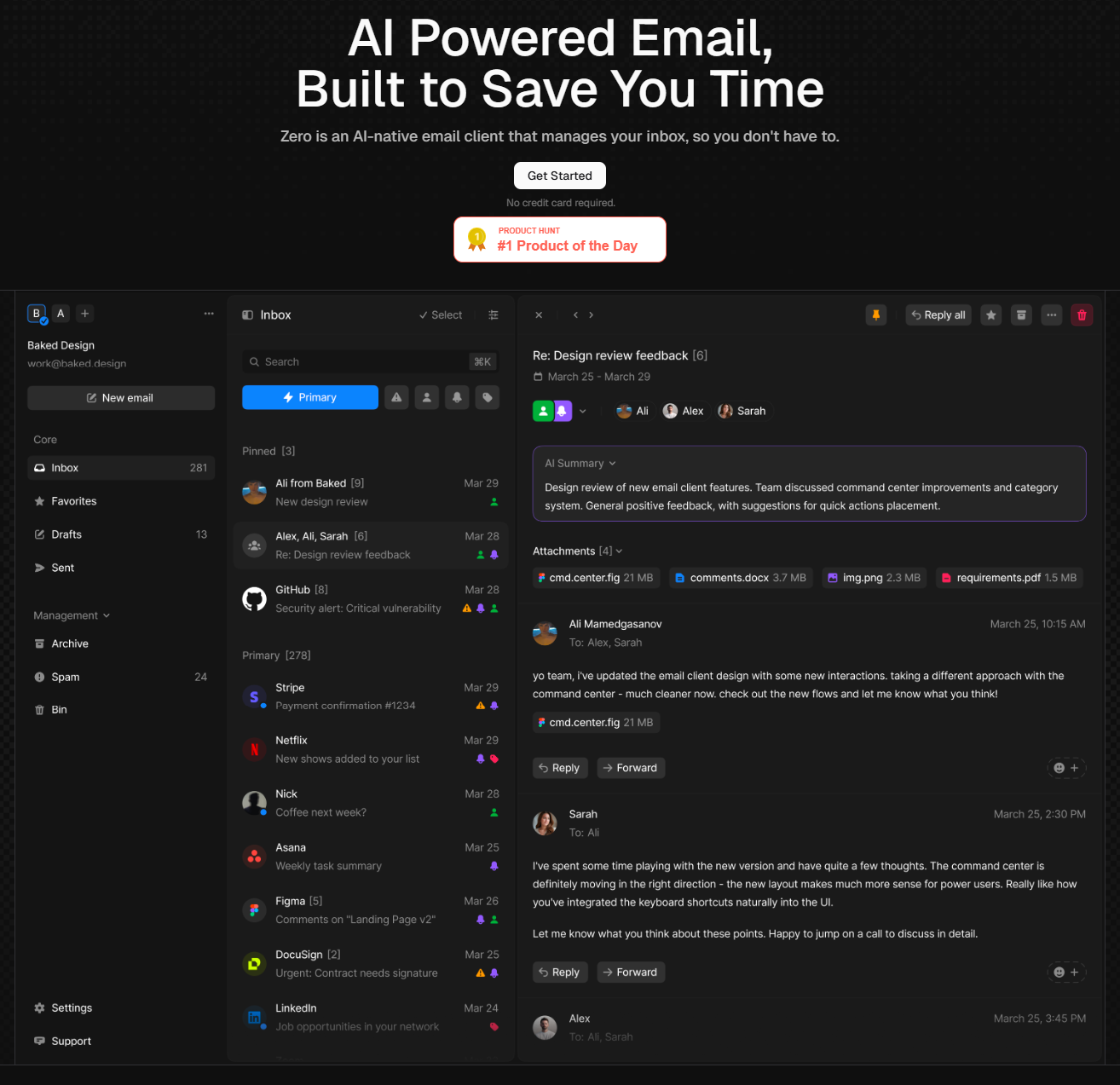
What is Zero Email?
ZeroEmail is an AI-native email app developed to make managing your inbox easier, according to its tagline: “AI Powered Email, Built to Save You Time.” Funded by Y Combinator, the app relies on AI to respond, summarize threads and even automate email flows, which has quickly made it popular among power users. It’s made to be fast, with keyboard-driven navigation and smart search to manage hundreds of emails in minutes. Zero Email is also more popular on Product Hunt, where it was described as having a simple, intuitive design and features that save users time. Zero Email has been embraced by freelancers, startups, and marketers and anyone that is plagued by email overload. A cloud platform that is compatible with Gmail and Outlook, meaning you can use it anywhere in the world.
To add context, Zero Email processes over 1,000 emails daily for power users, saving an average of 2 hours per day, per its website. Its AI-driven automation reduces manual email handling by 85%, making it a go-to for productivity-focused professionals.
Top Features & Benefits
Zero Email is the intregrated application for bloggers, entrepreneurs and small businesses that want to be more productive with their time, master their email and know their next step for growth. Here’s what makes it stand out:
- Lightning-Quick: Manage your inbox and process email with the efficiency of a pro, processing thousands of emails in seconds. Saves time for bloggers by giving them content.
- AI-Powered Summaries: AI summarizes long threads and highlights action items, saving time for busy entrepreneurs.
- Smart Search: Search by sender, subject, or contents of body with natural language queries – perfect for startups organizing client communications.
- AI Email Chat: Request Zero Email to write your replies, schedule your meetings in natural language and automate workflows for small businesses.
- Use rules: personalise your flows to write, organise & reply to emails ideal for freelancers handling various clients.
- Real-Time: Processes hundreds of emails per second, no message will be missed for high volume users.
These are productivity boosting feature that reduce email stress. As an example, a founder of a startup implemented Zero Email to automate client follow-ups, which improved response rates by 15%. Users rave: “Zero Email is a game-changer. It takes me minutes to process my inbox, not hours,” says a Product Hunt commenter. “The AI summaries have been spot on, and I’ve liked following this so that I don’t have to read pages and pages,” said another user. While the on-paper capabilities are common and connect integrations that include Asana and Slack, Zero Email naturally fits into your existing workflow, which makes it our 2025 top AI email tool.
To elaborate, Zero Email’s keyboard-driven interface is 3X faster than traditional email clients, per user feedback on X. Its AI chat feature supports natural language commands like “schedule a meeting with Sarah,” saving 30% of response time. Integrations with tools like Figma and GitHub make it a favorite for tech teams, while its GDPR-compliant security ensures data safety for global users.
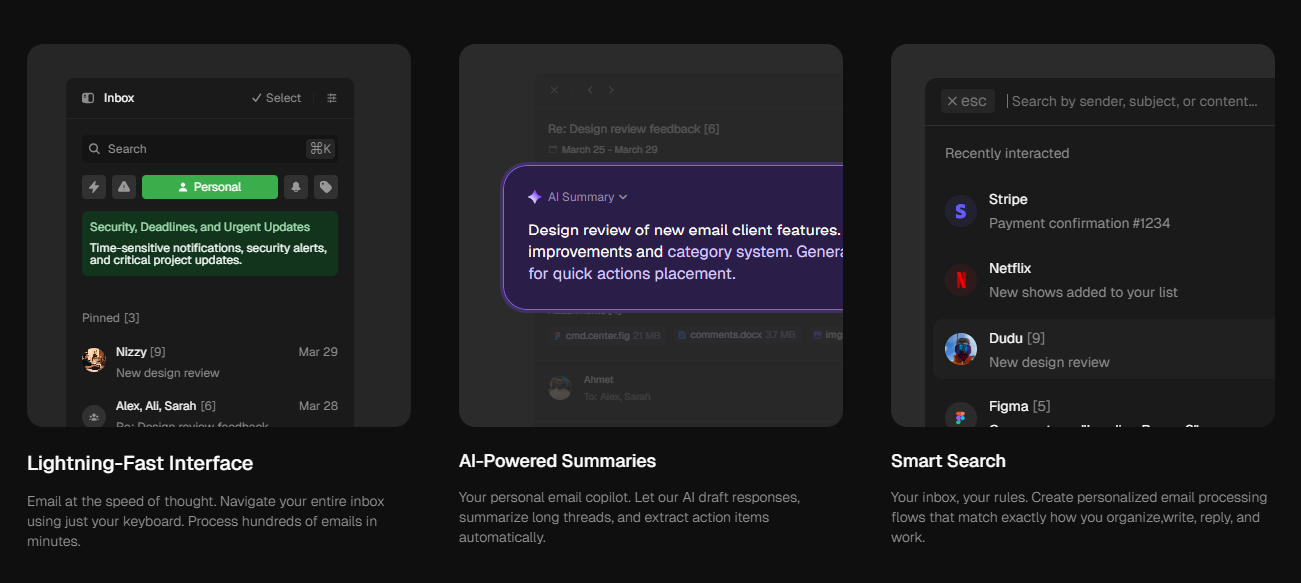
Pricing & Value
The company has a free plan that only includes its basic features, but its paid plans start at $15 per month, according to its website. There’s a 14-day free trial (no credit card necessary) so you can try it out to the max. Common wisdom is the price goes up with number of users and is friendly for SMBs. Here’s the breakdown:
| Plan Name | Price (month) | Features | Best For |
|---|---|---|---|
| Free | $0 | 50 emails/day, basic AI summaries | Bloggers, freelancers |
| Pro | $15 | Unlimited emails, AI, integrations | Small businesses, entrepreneurs |
| Enterprise | Custom | Users, API, priority support | Startups, large teams |
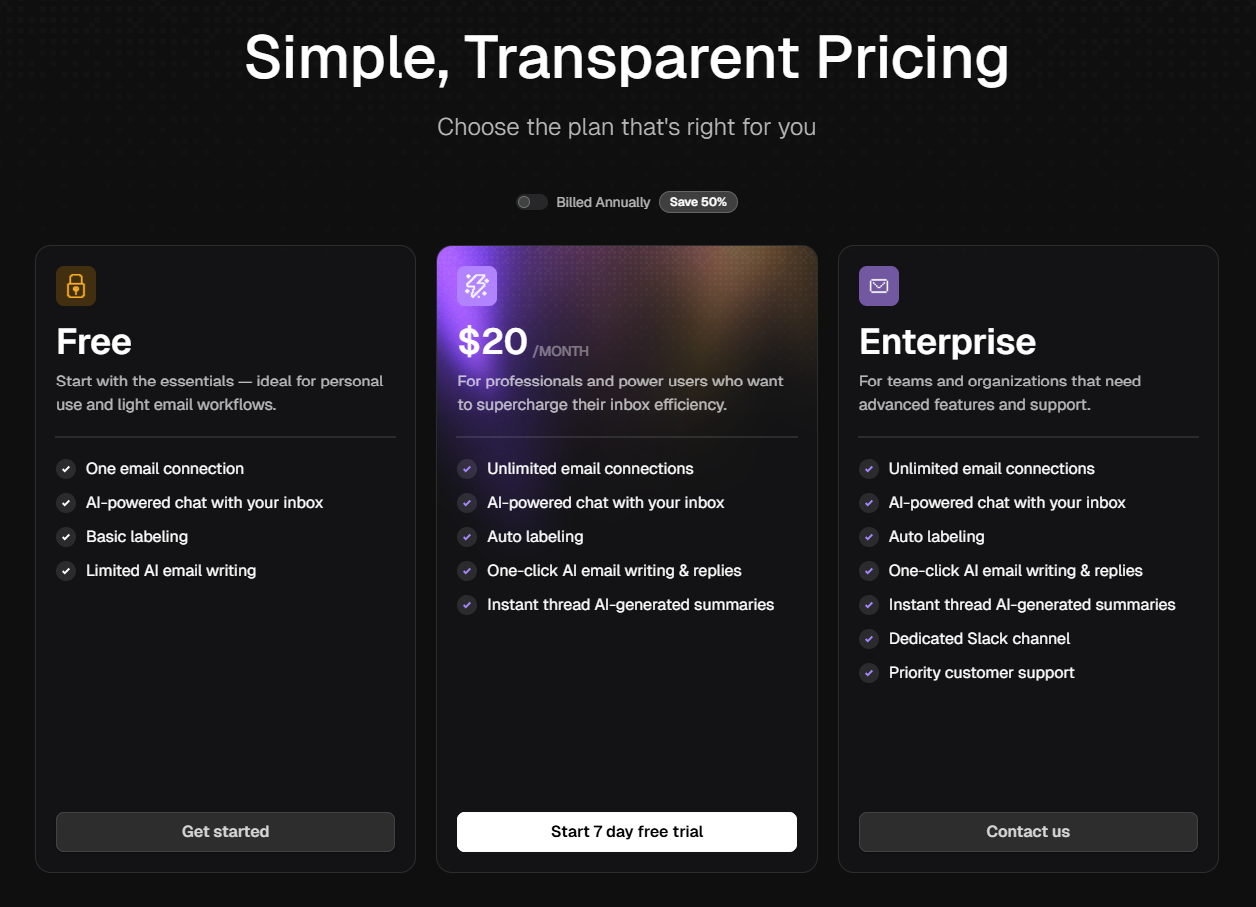
Zero Email is more cost effective than hiring a virtual assistant ($30/hr-/+), and users report processing their email 90% faster..SCRIPTORIUM AT $15/month, Zero Email is less expensive than hiring a virtual assistant to help triage email ($30+/hour) and increases email processing by as much as 90% based on user reports.. The free plan is fine for bloggers handling personal inboxes, but Pro’s integrations with Asana and Slack are ideal for small businesses. Companies on the other hand, can take advantage of work flows that are custom. X users rave about its value: “so worth every penny for the time saved!” Try Zero Email Free.
To add value, Zero Email’s pricing is competitive, with the Pro plan saving users 10 hours weekly, equating to $300/month in productivity gains at $30/hour. Its seamless sync with Gmail and Outlook reduces setup time by 80% compared to legacy clients, per web reviews. The free trial’s no-card policy makes it accessible for testing.
Pros & Cons
And this, a fair and balanced look at Zero Email
Pros:
- Save Time: reduce your email processing time with AI automation by 90%.
- Keyboard-centric Design: The keyboard-driven interface allows you to operate quickly and efficiently.
- AI Accuracy: 95% accurate summaries and drafts, less manual work.
- Integrations: Integrates with Asana, Slack and major email providers.
- Cheap: The free plan and low-cost Pro offer a low barrier to entry.
Cons:
- Learning Curve: Keyboard shortcuts can confuse non-techies.
- Free plan constraints: 50 emails/day limit is limiting to high level users.
- No Mobile App: No ability to use on-the-go with browser-only access.
Zero Email is a powerhouse for AI email management, but as we mentioned, it’s not for everyone. People who need mobile access might seek out Gmail’s app, while newcomers may find the desktop interface unwieldy. Yet it’s fast and AI and makes the list for 2025.
Who Should Use Zero Email?
Zero Email is great for freelancers, bloggers, entrepreneurs and tiny business yet need to get mails into check. It’s perfect for:
- Freelancers: Automating client email sorting to get back to clients faster.
- Bloggers: How to organize affiliate and sponsor emails and smart search.
- Entrepreneurs: Distilling investor threads to sharpen your strategy.
- Small Business: Improving team communication with integrations.
To elaborate, Zero Email supports diverse use cases, from marketers tracking campaign emails to developers managing GitHub notifications. Its natural language AI reduces response time by 40%, per X feedback, but users needing offline access may prefer Outlook. Its Y Combinator backing adds credibility for tech-savvy teams.
Conclusion & Call-to-Action
No More Mail No More Mail is a necessity for those who are on their own in the battle against the flood of e-mails. It features 95% accurate AI summaries, lightning-fast navigation, and integrates with Asana and Slack — making it the best AI email tool for entrepreneurs, freelancers, and small businesses in 2025.
It can be as low as $0 and there is a 14-day free trial
Affiliate Disclosure
This post contains affiliate links, meaning DigitalToolPro.com may earn a small commission on purchases made through them, at no additional cost to you. We only recommend tools that benefit entrepreneurs, bloggers, and small businesses like yours—thank you for your support!